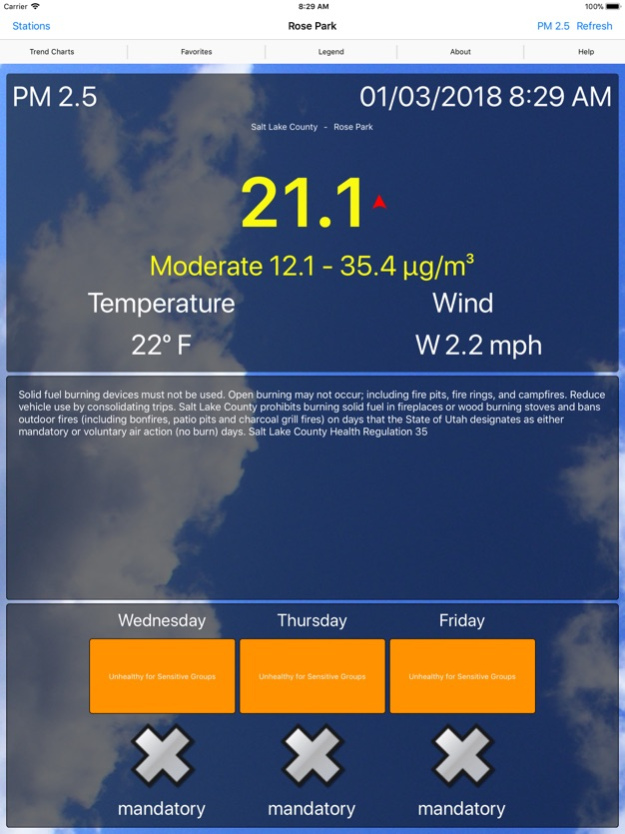UtahAir 5.0
Continue to app
Free Version
Publisher Description
The Utah Air application employs Utah Division of Air Quality's new air quality alert system that consists of action alerts, represented by three basic symbols that signify the voluntary or mandatory actions (e.g., carpooling, wood burning) the public needs to adhere to the current pollution levels, and health guidance, based on the EPA’s Air Quality Index (AQI) that helps determine how the highest pollution level of the day will affect people with various health conditions.
Utah residents can check into the app daily to know when not to use wood and coal burning stoves or fireplaces, the best times to exercise outdoors, or make one consolidated trip for errands based on current conditions and trends. The three-day forecast can help individuals plan ahead to adjust their travel plans or work schedule to avoid adding harmful emissions during winter inversions or during the summer Ozone season.
Sep 15, 2023
Version 5.0
Updated display and improved performance.
About UtahAir
UtahAir is a free app for iOS published in the Astronomy list of apps, part of Home & Hobby.
The company that develops UtahAir is Joe Thomas. The latest version released by its developer is 5.0.
To install UtahAir on your iOS device, just click the green Continue To App button above to start the installation process. The app is listed on our website since 2023-09-15 and was downloaded 1 times. We have already checked if the download link is safe, however for your own protection we recommend that you scan the downloaded app with your antivirus. Your antivirus may detect the UtahAir as malware if the download link is broken.
How to install UtahAir on your iOS device:
- Click on the Continue To App button on our website. This will redirect you to the App Store.
- Once the UtahAir is shown in the iTunes listing of your iOS device, you can start its download and installation. Tap on the GET button to the right of the app to start downloading it.
- If you are not logged-in the iOS appstore app, you'll be prompted for your your Apple ID and/or password.
- After UtahAir is downloaded, you'll see an INSTALL button to the right. Tap on it to start the actual installation of the iOS app.
- Once installation is finished you can tap on the OPEN button to start it. Its icon will also be added to your device home screen.